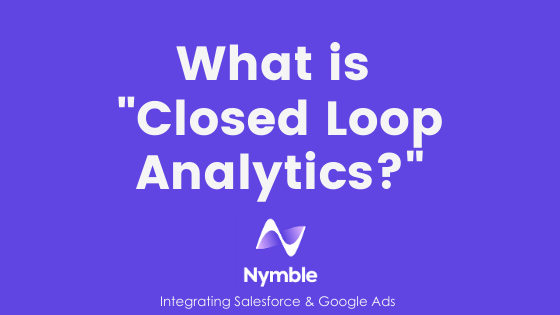1. Visitor Arrives at your Site
1. Visitor Arrives at your Site
You can start understanding visitors before they even arrive at your site with Google Search Console (shows what percentage of people clicked through on your organic search results) and Google Ads (percentage who clicked on your ad).
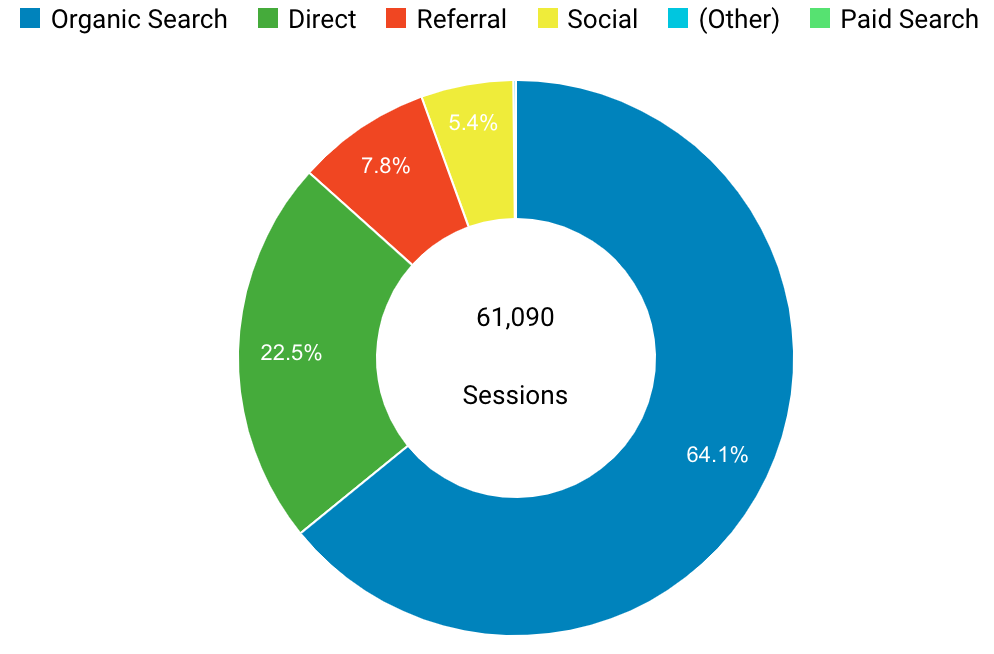
And, many free analytics packages such as Google Analytics, will track the source of that visitor when they land on your site. This is the section in Google Analytics that shows your Traffic Sources.
Sometimes there is no known source, such as when someone types in the name of your website directly into their browser, or uses a bookmark. Usually, though, someone will have googled your site and clicked on an organic search result or a paid ad. Or they might have clicked on your link from an email, a PDF, a partner website, another ad, or a guest blog post you wrote (all of which is trackable, though may require extra effort).
2. Visitors Browse your Site
You can start tracking additional information on your visitor at this point. What pages do they visit? In what order? How long do they stay on each page?
Google Analytics provides this in aggregate, but you’ll never know this information for each individual visitor. Nymble provides this information on your Leads in Salesforce, so within Salesforce you can see what your Lead has looked at, and how long they spent looking at it. You can see what pages they saw before and after filling out your web form.
3. Visitor Converts to a Lead
To track Conversions, people often use Goals in Google Analytics, or they set up Conversion Tracking with Google Ads. These tools do a great job telling you which of the people who came to your website converted.
You can enhance your conversion tracking by using funnels, and understanding where people fall out of the funnel.
Using these tools, you can optimize for conversions, which is better than optimizing simply for traffic. But you don’t get paid for traffic or conversions. You get paid for sales. Most people stop their marketing efforts here, but there’s one final thing you need to pull into your reporting in order for it to be truly Closed Loop Analytics.
4. Lead Becomes a Customer
Traditionally, marketing’s job ends once the Lead is in Salesforce, or once the Lead is in Salesforce and has been qualified. But with true Closed Loop Analytics, marketing can understand which of their efforts result in leads that don’t buy, and which efforts result in leads that do buy.
By using Nymble to integrate your website, Google Ads, and Salesforce, you can answer the all-important question, which keywords should we be putting our money towards and which keywords are producing time-wasters?
Alternatively, you can start to look at the quality of Leads and the Revenue generated from other online sources vs Google Ads, or how the various partners you have compare among themselves.
You have reached the nirvana of Closed Loop Marketing, and can finally dispute John Wanamaker’s famous claim, “Half the money I spend on advertising is wasted; the trouble is I don’t know which half.”