 Marketing Attribution
Marketing Attribution
Marketing Attribution is the process of identifying which prospects or customers came from which channel. This helps you report on your marketing campaigns, to understand what has worked, what hasn’t, and then fine-tuning your campaigns. Without proper marketing attribution, you are essentially “Spraying & Praying”, firing out lots of emails, blog posts, adverts etc, and seeing what comes in.
With so many platforms to advertise or engage with potential customers on, it’s more important than ever that you understand what works, and what doesn’t. Imagine you are a new startup and can advertise on any number of platforms, Instagram, Facebook., LinkedIn & Google to name a few. Without linking the source of a particular lead or customer, it’s almost impossible to understand what channels are working. You might be surprised to learn that an unlikely platform like Instagram is the best place to reach your B2B audience!
Another important element of Marketing Attribution to understand, is the fact that a prospect can have any number of touch points with your business before they make a purchase, as touch points are rarely singular. An example of this journey could look like this…
- Bill from Acme Inc clicks on a Google Ad and visits your site
- A couple of days later, Bill see’s an Instagram Ad and visits your website
- He then clicks on a social post on LinkedIn
- He then signs up to a webinar
- He then fills in a “Contact Us” form
In this example, Bill has interacted with two different platforms until he actually filled in a form to get in touch. Both of these platforms have played a part in getting Bill to part with his contact details in order for a sales rep to get in touch. The process of identifying and reporting on these touch points, is called multi-touch attribution.
Marketing Attribution Models
Multi-touch attribution is a fundamental element of marketing attribution, so I think it’s important to cover off exactly how this works. Most marketing tools will have a number of common models you can apply to your campaigns. These models will adjust the amount of influence it gives to each touch point. Let’s have a look at a few common attribution models…
Last Click
Last Click is one of the most common attribution models. It simply assigns 100% of the revenue generated, to the last touchpoint the customer has with your business. In the case of Bill above, this would be the Webinar. E.g If Bill eventually makes a purchase for £1000, then £1000 is attributed to the Webinar source.
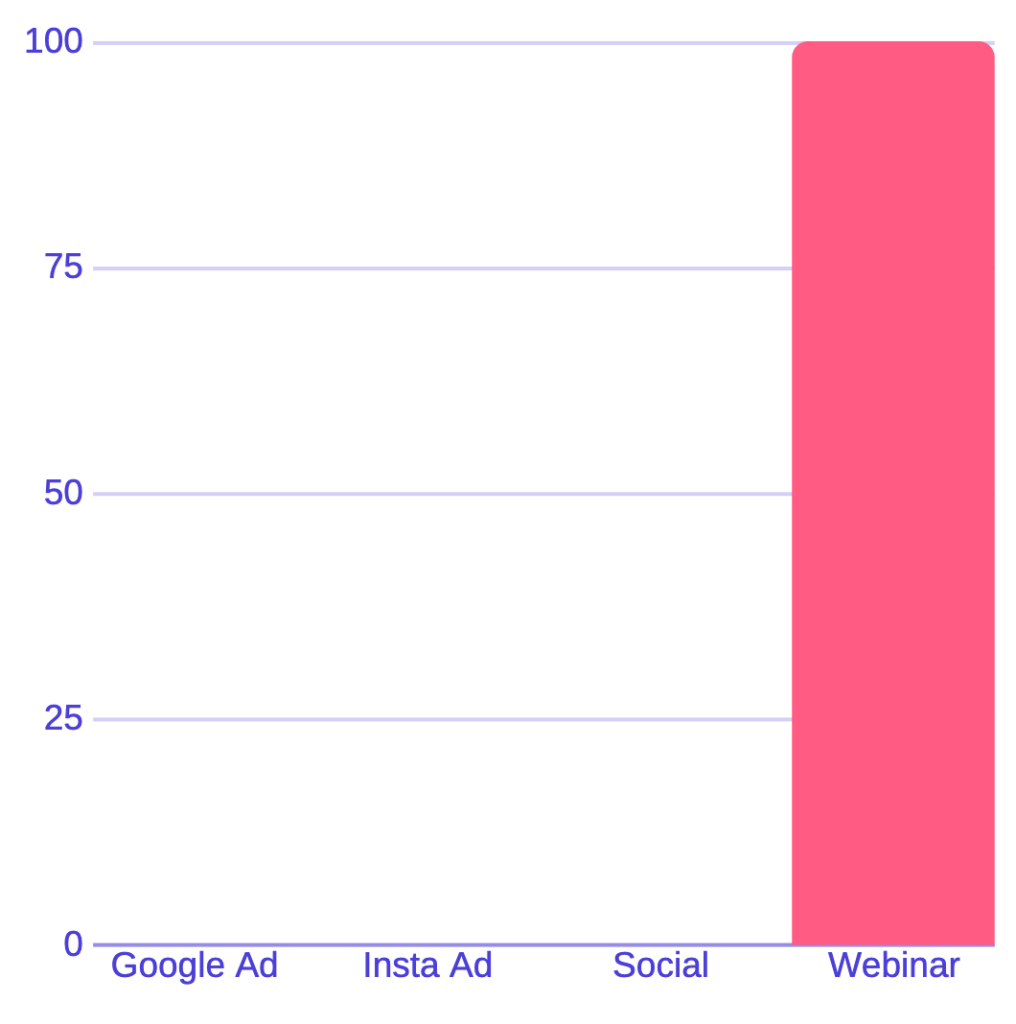
First Click
First Click, as you might have guessed, assigns 100% of the revenue generated to the first touch point the customer has with your business. In the example of Bill above, this would be the Google Ad. The logic behind this model, is that fact that had the customer not clicked on that first touch point, they may have never contacted you in the first place.
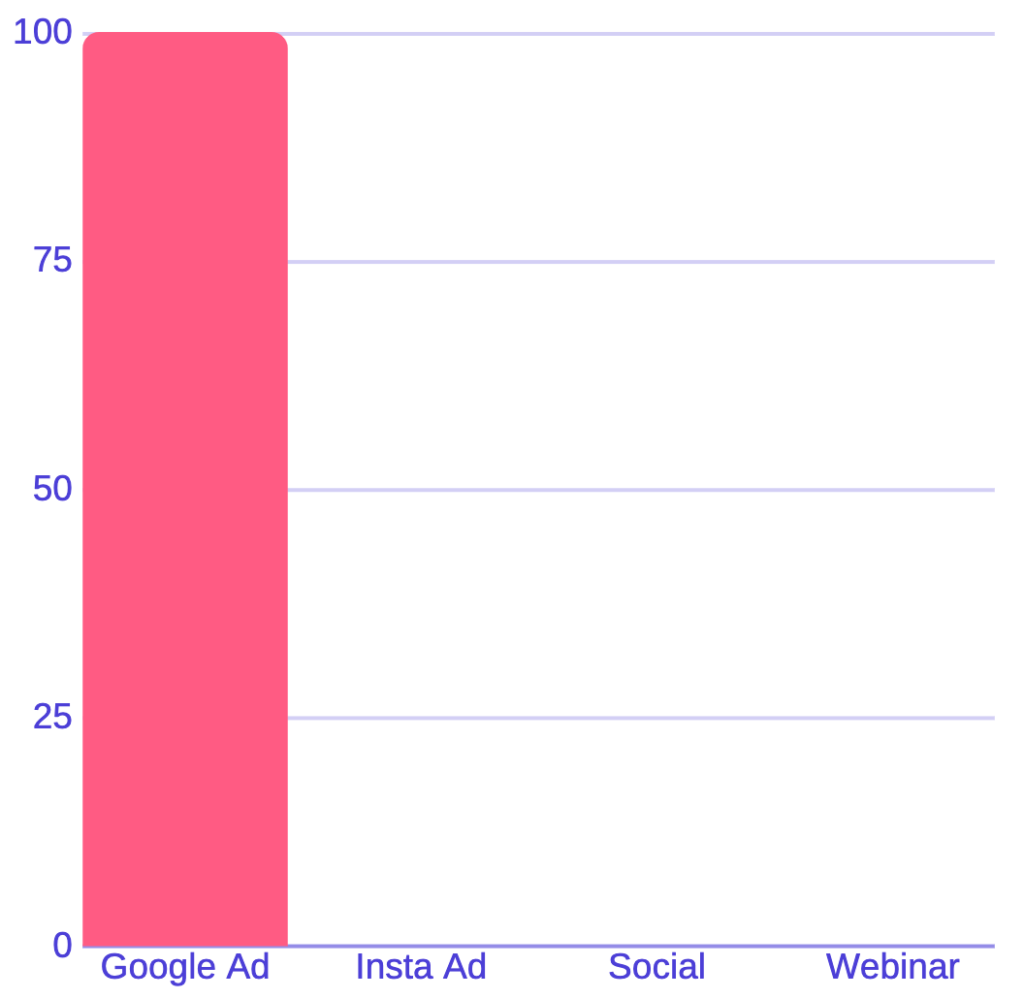
Linear
The Linear model attributes an equal amount of the revenue to each touch point, saying that each touch point is equally responsible for the sale. In the example of Bill above, this would mean that the Google Ad receives 50% of the revenue attributed, and Instagram receives 50%. This could look like this 20/20/20/20/20 in the case of five touch points, or 33/33/33 in the case of three.
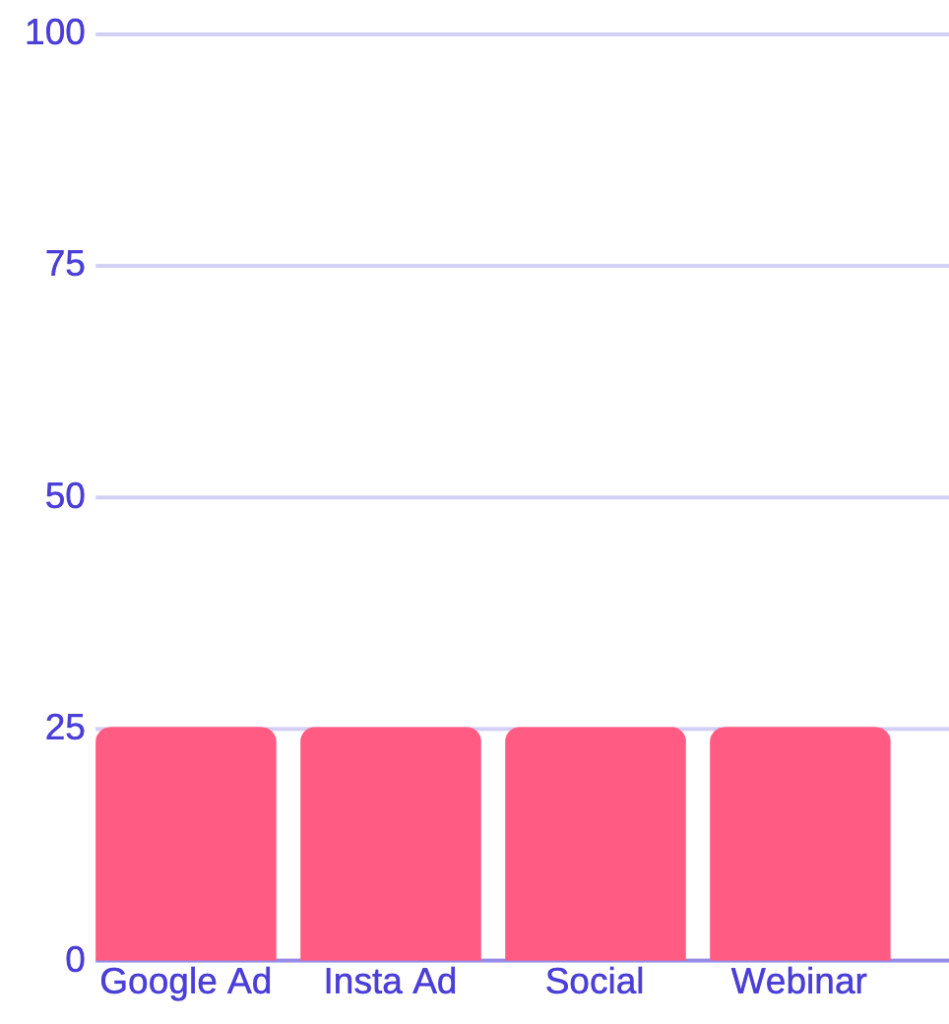
Time Decay
Time Decay is similar to that of Linear, in that it splits attribution across multiple touchpoints. However, Time Decay assumes that each touchpoint becomes less valuable over time. Touchpoints closer to the time of purchase, have more value attributed to them. In Bill’s example, this could look similar to the following, 10/20/30/40.
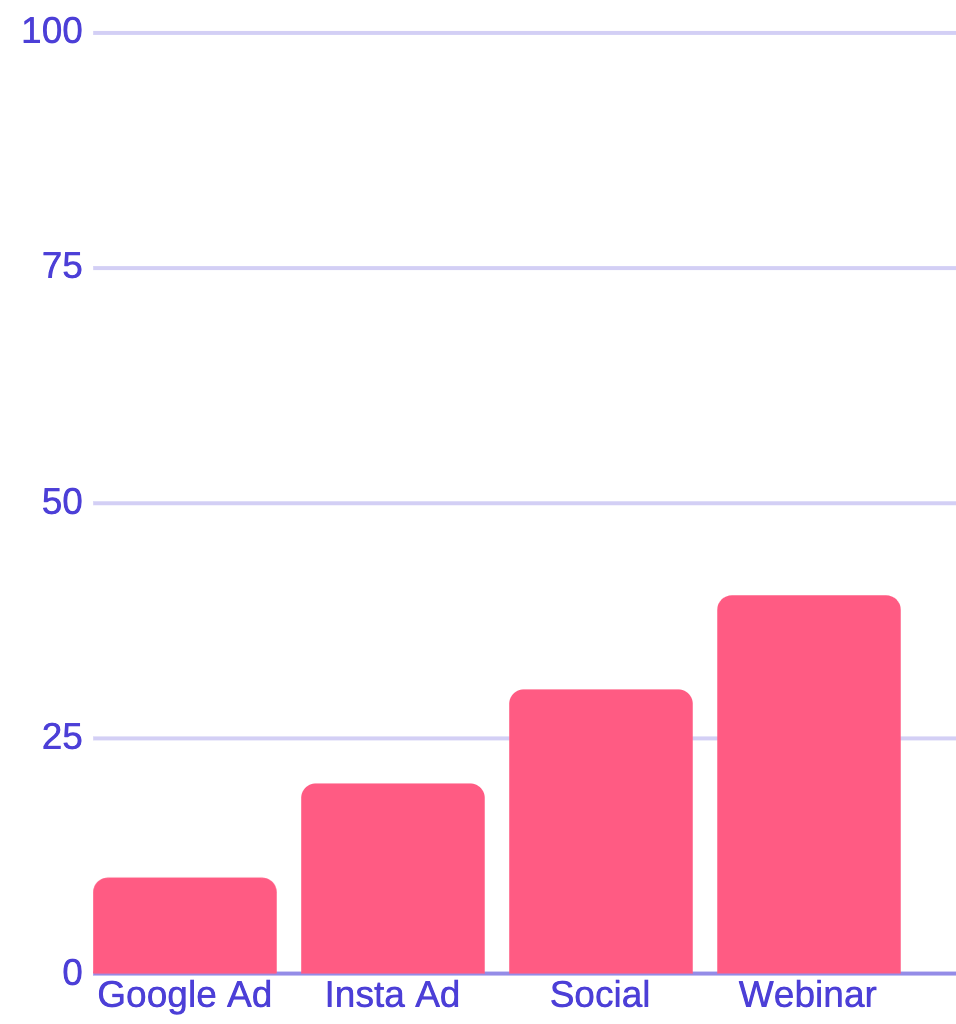
Custom Models
You can of course create custom models for your business, depending on how valuable you determine each touch point to be. For example you might have quite a niche product, and therefore place a massive value on the initial touchpoint, but feel others help seal the deal. Below is an example where you place 50% of the revenue attributed to the first touchpoint, and then an equal amount to the rest…
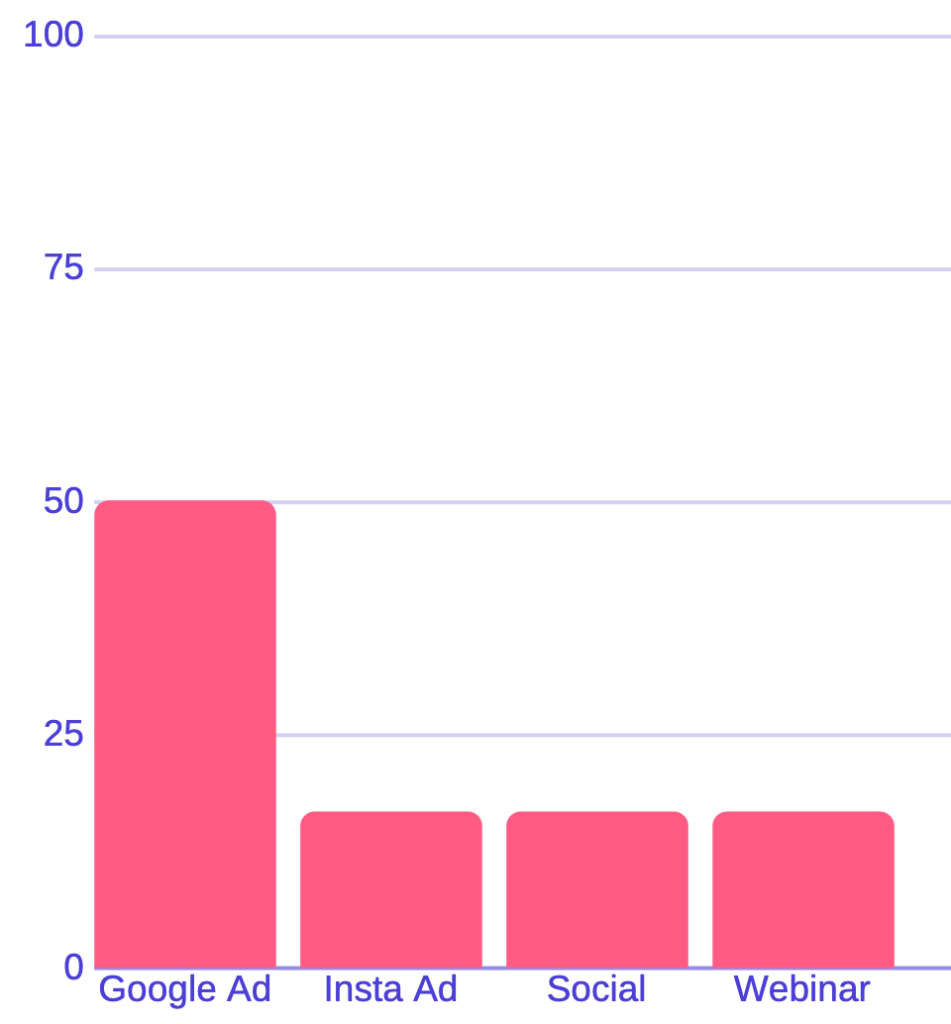
Marketing Attribution in Salesforce
If you’re using Salesforce, you have the world’s most powerful CRM at your fingertips, especially the reports and dashboards feature. And once you properly set up Marketing Attribution, you will have a whole new module to report on, and optimize your marketing campaigns.
Managing your Campaign in Salesforce, as well as marketing attribution, is all based around the Campaign object. If you are unfamiliar with this tool, I highly recommend you check out our Ultimate Guide to Salesforce Campaigns, to learn all about it.
There are a few different tools in Salesforce to track Marketing Attribution, so let’s take a look at them…
Primary Campaign Source
Taking it down to it’s most basic level, Salesforce Opportunities have a field called “Primary Campaign Source”, as this is a single field, only one Campaign can be linked here. This means that any pipeline, or closed won revenue, will be rolled up and credited to the Campaign linked here.
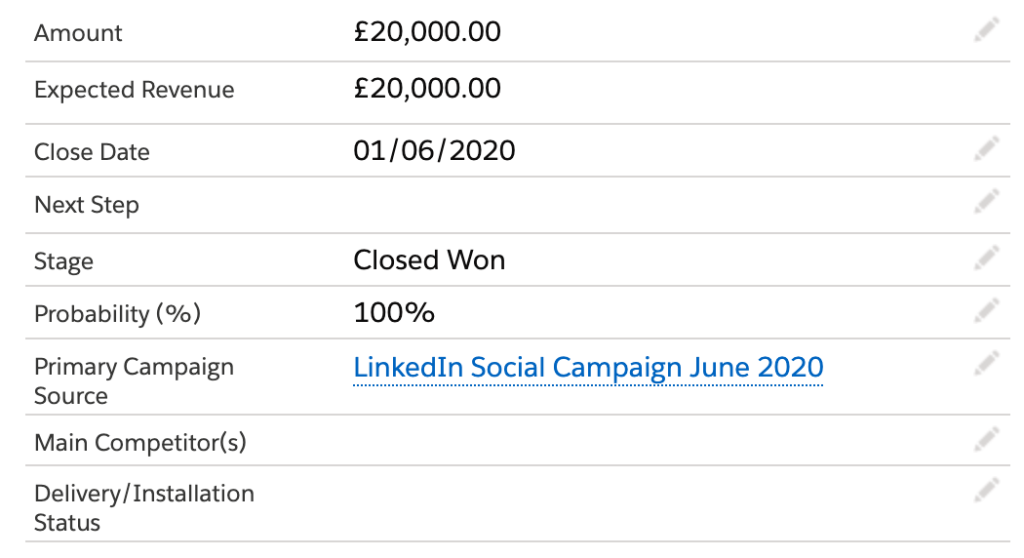
For example above, we have an Opportunity in the “Closed Won” stage, the £20,000 will be credited to the LinkedIn Social campaign. But what happens if you want to credit more than one Campaign? Let’s read on…!
Auto-Association (Campaign Influence 1.0)
Auto-Association is a nifty feature that enables Salesforce to automatically associate any Campaigns that contact has recently interacted with. What this feature also enables is Campaign Influence, this provides us with the ability to add multiple Campaigns to an Opportunity, as often a buying decision is made up of multiple affected Campaigns.
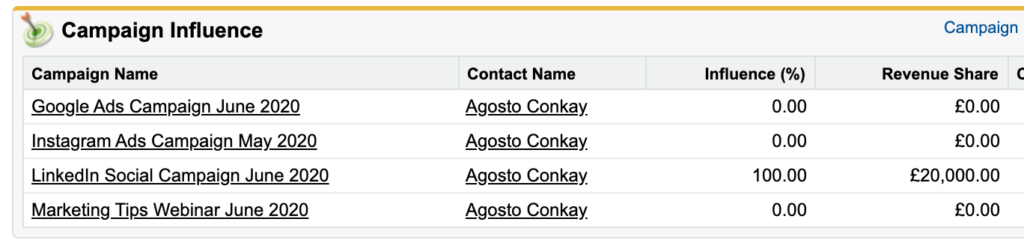
As you can see from the above, this gives a better reflection of how many Campaigns actually affected an Opportunity. You might notice the above screenshot is in Salesforce Classic, this is because this feature is old (Hence being known as 1.0). In addition, a downside of 1.0 is that you can only associate one Opportunity to receive the credit of the revenue. Enter, Customizable Campaigns…
Customizable Campaign Influence
Customizable Campaign Influence is a new feature that works with Salesforce Lightning. It’s the first feature in Salesforce that enables you to split the share of revenue across multiple Campaigns. This gives us the desired effect of splitting revenue as per our chosen Marketing Attribution model from above.
Out of the box, Salesforce defines the “Primary Campaign Source” field to recieve 100% of the revenue. However, this can be changed and custom models can be added. This has to be completed via the API or using Salesforce automation, you can either find a developer to write code to define these models themselves, or purchase an App to calculate this.
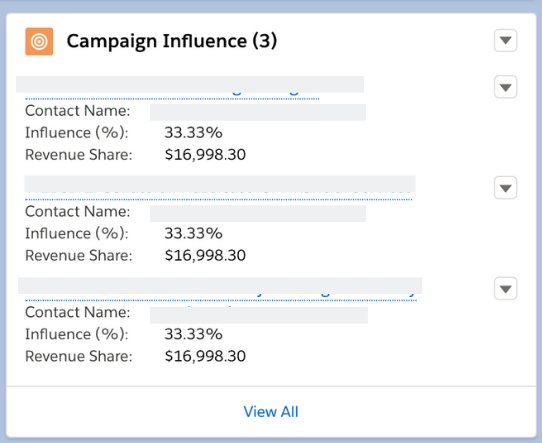
Conclusion
Salesforce has some helpful out of the box features to help you determine how influential your Campaigns were in bringing in Opportunities. This data can be analysed to help you optimise future campaigns to ensure they right kind of deals are being brought through the door. However, if you’re looking for more advanced ways of working in order to implement custom attribution models, you will need to engage the help of a developer to support.